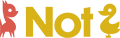Pew pew, zap zap. (How to automate your workflows).

What do you think of when you think about automation?
Me? My mind immediately turns to Terminator, the Matrix and Wall-e.
But really, automation doesn’t mean intelligent machines and post-apocolyptic landscapes. Automation, especially in the context of the web, allows us to do more with less work.
Automation occurs at all levels too. While yes, some companies can spend millions designing machines and implementing workflows, but for us humble keyboard clickers there’s still so much we can do for little to no investment. To that end, I’d like to introduce you to Zapier.
I have been using Zapier for quite a while for different bits and pieces but we have just created the first iteration of DogNotDuck’s third party integrations using Zapier. This gives our customers much greater versatility and allows them to add DogNotDuck to their current workflows instead of having to completely change how they do things.
What is Zapier?
Zapier is an integration platform. Simply put, it allows other software products to talk to each other. So where once, each software product would have to code an integration with the other (potentially 1000’s of partners), software companies can integrate with Zapier and Zapier will look after the rest.
How do I make Zapier automations work for me?
There are so many combinations of things that you can do with Zapier… The possibilities are endless. First things first, take stock of your workflow. What tools are you currently using and where might you be served better with a little bit of automation.
Are you using Gmail, Google Sheets, Trello, Slack, Toggl, DogNotDuck (shameless mention)? Head on over to Zapier’s apps page to see what tools you can connect.
Hypothetical example one:
Say you’re using Toggl to track the time you spend on projects all week. However, at the end of every week you need to manually transcribe this information in to a Google Sheet (because some bean counter wants the data in a spreadsheet). A situation like this is ripe for automation with Zapier.
All you need to do is go to Zapier and create a Zap. The language of which will go something like:
“When a new time entry is created in Toggl, add the time entry to Google Sheets”
This task might save you 1 hour per person per week so you can really see the benefit at scale… 10 people x 52 weeks x 1 hour = 520 hours. What you decide to do with all this saved time is up to you but you could play this little game.
Hypothetical example two:
You’re using a Trello board to manage your tasks. Every time you complete a task you move the Trello card in to a “Done” list and then email your boss/client/whoever to say that it’s done. How about setting up a Zap that will automatically send that email when that card gets moved in to the done list? So something like this:
“When a card is moved to the Done list, send an email (gmail) with card details to person@email.com”
If this email was automated to go to whomever does the invoicing, then this could improve cashflow. If we go one step further, perhaps the invoice could be automatically generated and sent to the client?
Not so hypothetical example three:
You’re using Trello to manage your web projects. Each project has their own list and each task has their own card. You want to use DogNotDuck to improve the context of your communications. So you might want to do the following:
“When a piece of feedback is logged on DogNotDuck, check Trello lists to see if the project exists. If it doesn’t, create the list. Add a card to the list with the same information as DogNotDuck feedback.”
This way, all your projects communications appear on the one board on Trello.
The tip of the iceberg
Three hypotheticals later and we still haven’t even scratched the surface when it comes to automation. More can be done with custom API integrations and automated bash scripts. However, if you’d like to talk more about your own businesses automation potential then we would be more than happy to hear from you to discuss.
You’ll find me at the other end of quack@dognotduck.com and feel free to ping me on LinkedIn.